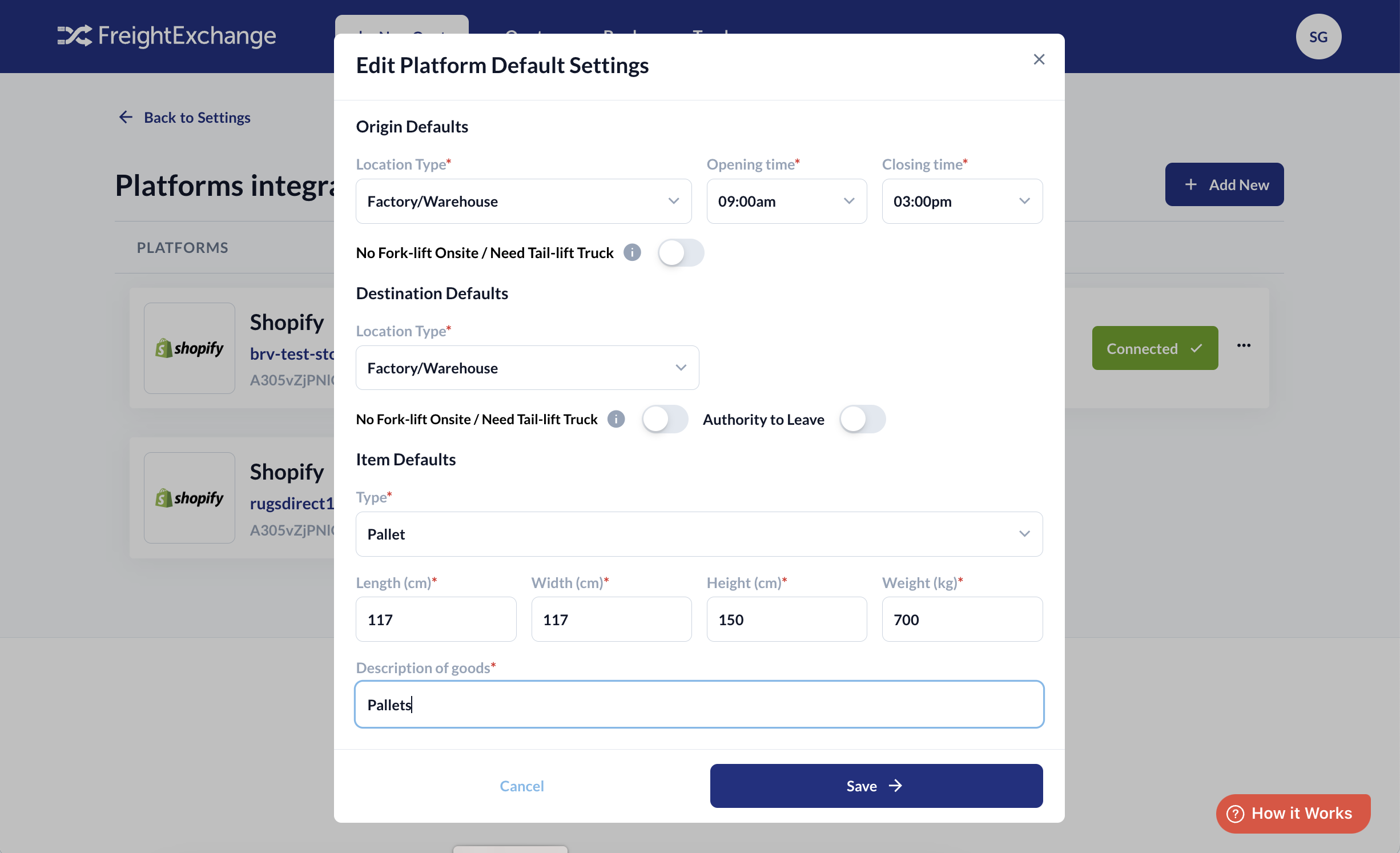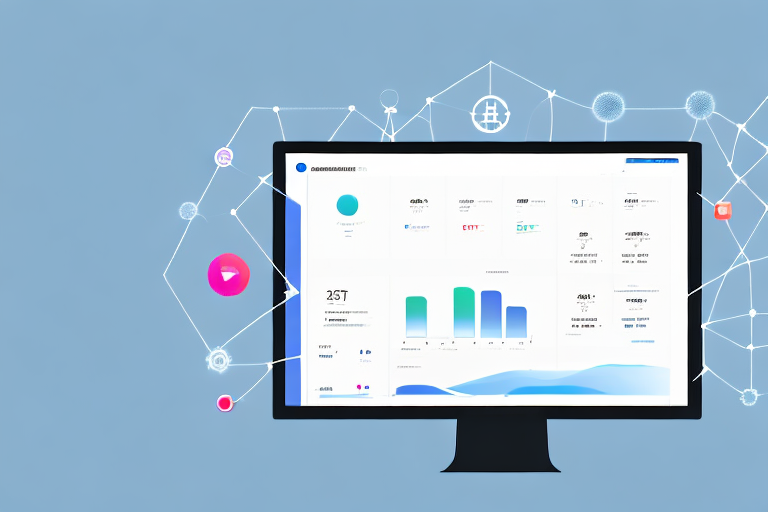Setting up your Shopify store with a shipping plugin can be a game-changer for your business. Not only does it make the shipping process more efficient, but it also enhances the overall customer experience.
{{cta(‘a6bba53c-a300-4c74-988e-a2dd31a02f65′,’justifycenter’)}}
When selecting a shipping plugin, it’s essential to consider your business needs. Are you shipping domestically or internationally Do you want to offer free or flat-rate shipping?
These are all important factors to consider when choosing the right plugin for your store. Once you’ve selected the plugin that best suits your needs, the installation process is relatively straightforward. Most developers provide a step-by-step installation guide that walks you through the process. It’s important to follow these instructions carefully to ensure smooth integration with your store.
During installation, you’ll be prompted to enter your shipping rates and the destinations you wish to use the plugin for. This is where you can get creative and offer a variety of shipping options to your customers. For example, you could offer free shipping on orders over a certain dollar amount, or you could offer expedited shipping for an additional fee.
It’s also important to consider the packaging and handling of your products when setting up your shipping plugin. Make sure to factor in the cost of packaging materials and any additional handling fees that may apply. This will ensure that your shipping rates are accurate and reflect the true cost of shipping your products.
Let’s take a closer look at how to choose the right Shopify shipping plugin, setting up your Shopify store with a shipping plugin, streamlining your shipping process with Shopify shipping plugins, and tips for optimising your Shopify shipping plugin.